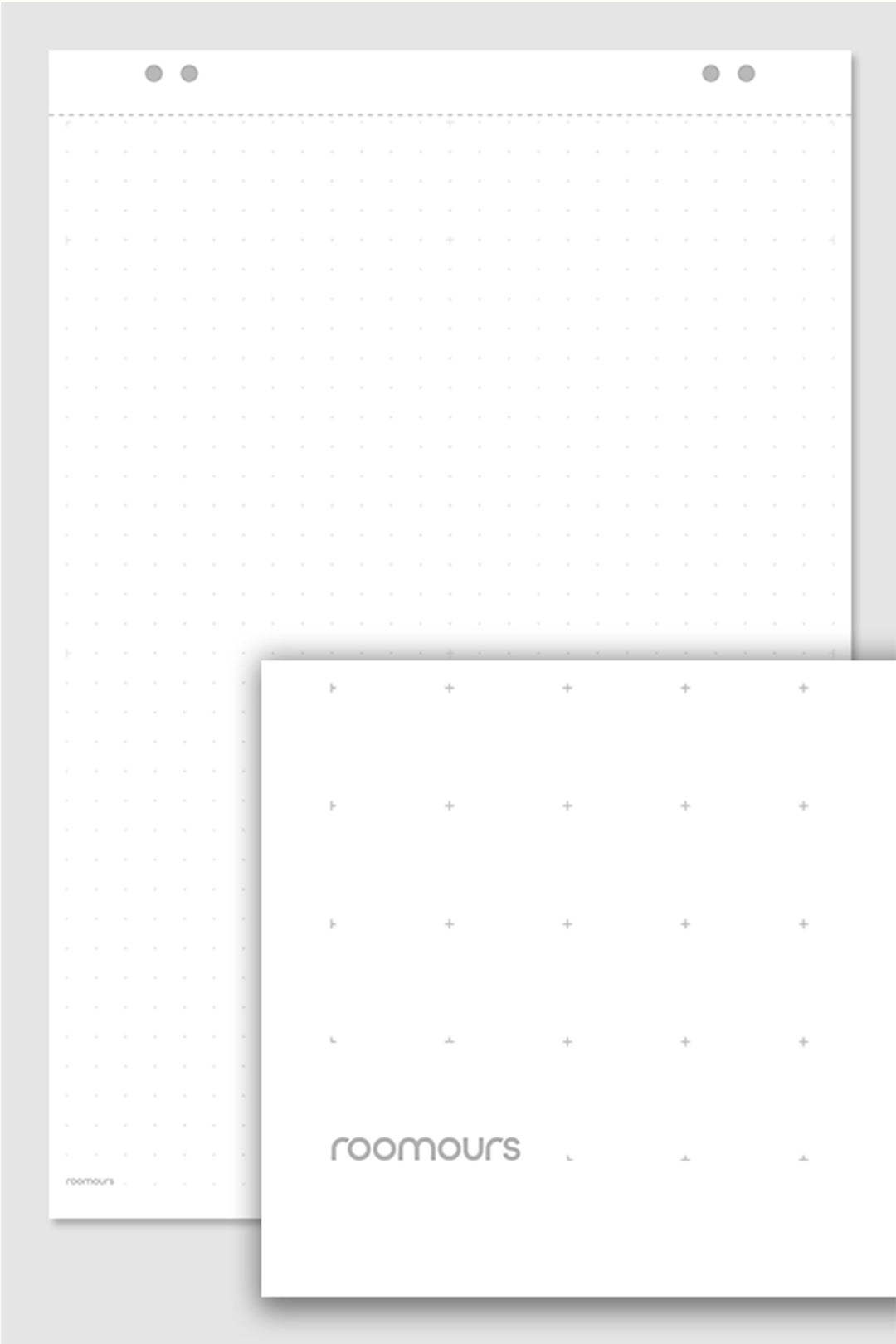Flipchart s
Whether in coworking, home office, hotel or agency - our shapely flipcharts provoke creative exchange. Functional and clear in design, the
Particularities and features
Design
Our handcrafted
Powder Coating
Powder coating is a better type of surface coating than conventional wet painting from various aspects. Shockproof and insensitive with a high chemical resistance. These advantages make the boards ideal for shared use in the office.
Solid Wood
The tripod of the
The Flipchart - An indispensable tool for presentations and workshops
A
How is a Flipchart structured?
It consists of a large pad of paper on a board attached to a tripod. The paper can be flipped to view different pages.
The
Another component of the

In addition, the
With some models, the board can also be written on directly like a whiteboard. However, special whiteboard markers should be used for this in order to be able to remove the paint without resistance after use. The plate is often made of aluminum or - like the boards from our collection - of magnetic sheet steel, which means that magnets can also be used on the boards.
What Flipchart variants are there?
The success of a presentation or a workshop not only depends on the content, but also strongly on the respective needs of the team or the moderator for the tools used. Therefore, some variants of
- Mobile
Flipchart s onCastors - Magnetic
Flipchart s Flipchart s for the table- Foldable or collapsible
Flipchart s - Height adjustable
Flipchart s - Digital
Flipchart s
Each of these versions is suitable for different purposes. Therefore, it is advisable to consider carefully which variation best meets your requirements before purchasing.
What are typical uses of a Flipchart ?
A
-
Presentation in front of viewers: A
Flipchart makes it possible to present text, diagrams, graphics and illustrations directly in front of viewers. The presenter can write or draw on theFlipchart in real time, making for an interactive and engaging experience. -
Group Collaboration:
Flipchart s encourage collaboration and interaction in groups. By creating content together on theFlipchart , participants can exchange ideas, brainstorm and develop problem-solving. -
Documentation: A
Flipchart makes it possible to record the course of a meeting or workshop. Important points, discussion results and decisions can be recorded on theFlipchart . This makes it easier to follow up later and allows participants to focus on what matters instead of having to take notes. -
Visualization: Complex information can be simplified and visualized by using colors, diagrams, symbols and images on the
Flipchart . This makes it easier to understand and absorb the content presented.
All in all, a
What are the advantages of Flipchart s?
There are many advantages of

-
Visual presentation of content:
Flipchart s allow the speaker to present their thoughts and ideas visually in order to create better understanding for the audience. -
Interaction with the audience:
Flipchart s can also be used as an interactive tool to actively engage the audience. -
Mobility: A
Flipchart can be easily moved and repositioned to suit the needs of the speaker and the audience. -
Cost Efficiency: Compared to other presentation tools like projectors or displays,
Flipchart s are more cost effective. -
No technical problems: Unlike other presentation tools, a
Flipchart requires no technical knowledge or power supply and is therefore always ready to use.
The special feature lies in the interactivity. Because you or your colleagues write verbatim, your attention stays on the essentials. Thoughts and ideas can be visualized spontaneously and teammates can be motivated to share.
An analogue Flipchart has advantages over a digital Flipchart
-
Simple operation: An analog
Flipchart does not require any technical knowledge or training. Anyone can start writing or drawing information on the paper immediately. Complex menus or settings that have to be mastered are missing here. -
Flexibility: Compared to presentations on a display or a projector, an analogue
Flipchart offers a flexible and spontaneous way of presenting information. It requires no technical devices or power connections and can be used both indoors and outdoors. -
Creative expression: With an analogue
Flipchart you have the freedom to express your creativity. You can bring sketches, diagrams, mind maps and other visual elements directly to paper. This can help to better understand complex concepts and increase listeners' attention.
It should be noted, however, that digital
Which Flipchart accessories make sense?
In addition to purchasing a


In the latter case, a suitable cleaning agent and cloth. Next to it, and probably one of the most important things, is a replacement block. Unlike a digital
Buy your roomours Flipchart now
Functional and with a clear design, our
FAQ
What is a Flipchart ?
A
What pins do I need for a Flipchart ?
What accessories are available for Flipchart s?
There are special Stationery and pads in different designs. Especially
How much does a good Flipchart cost?
Who invented the Flipchart ?
John Henry Patterson is credited with inventing the